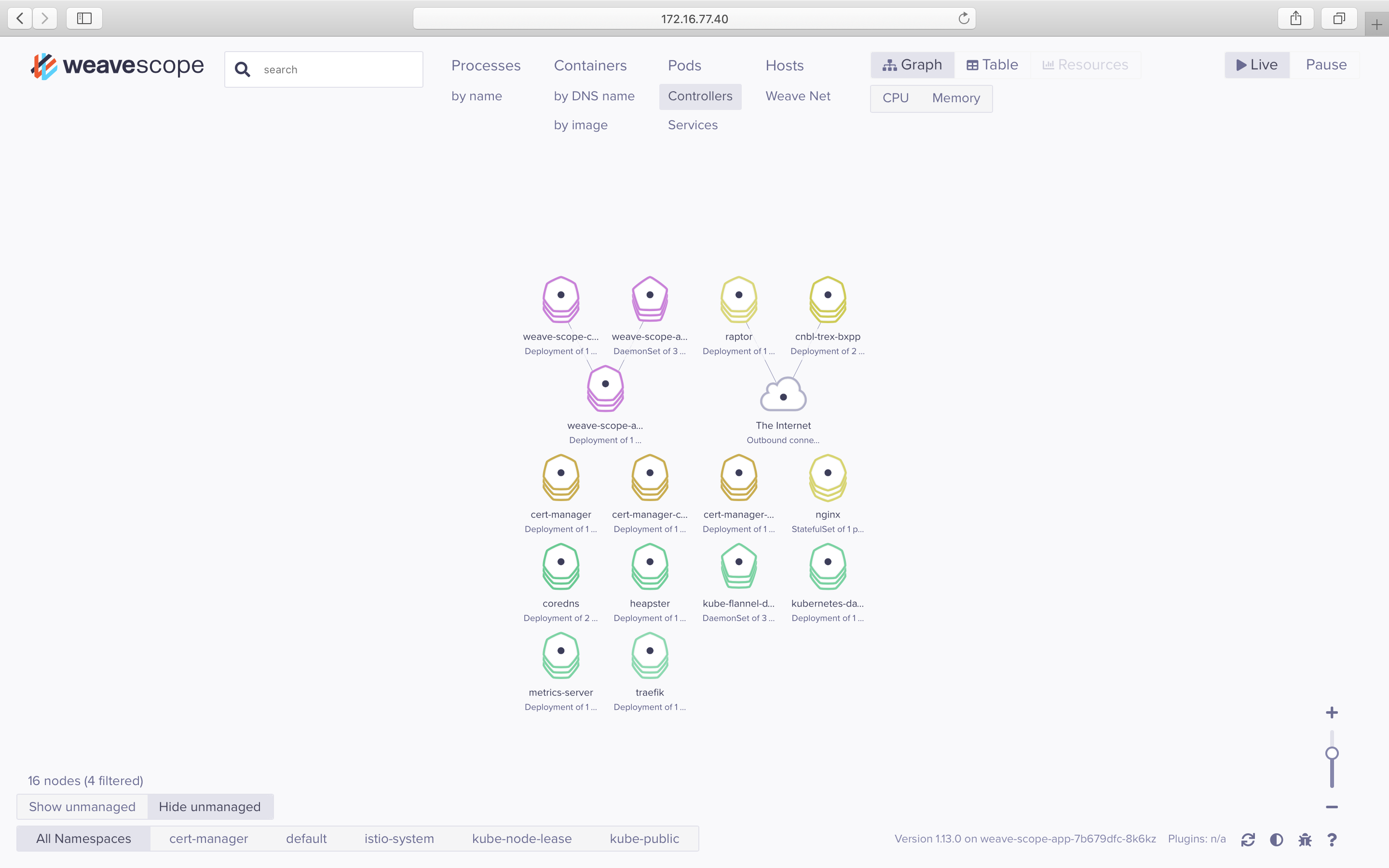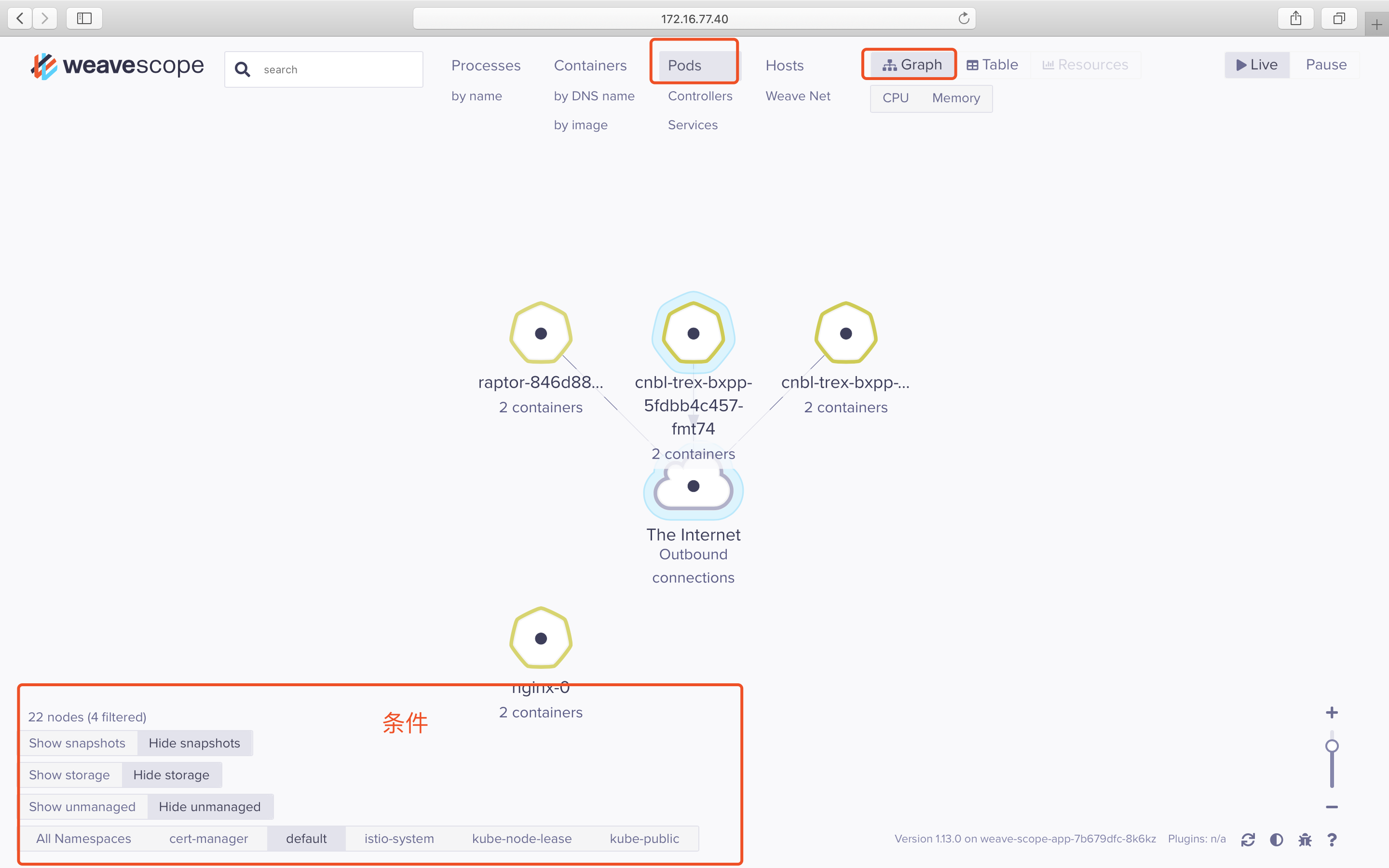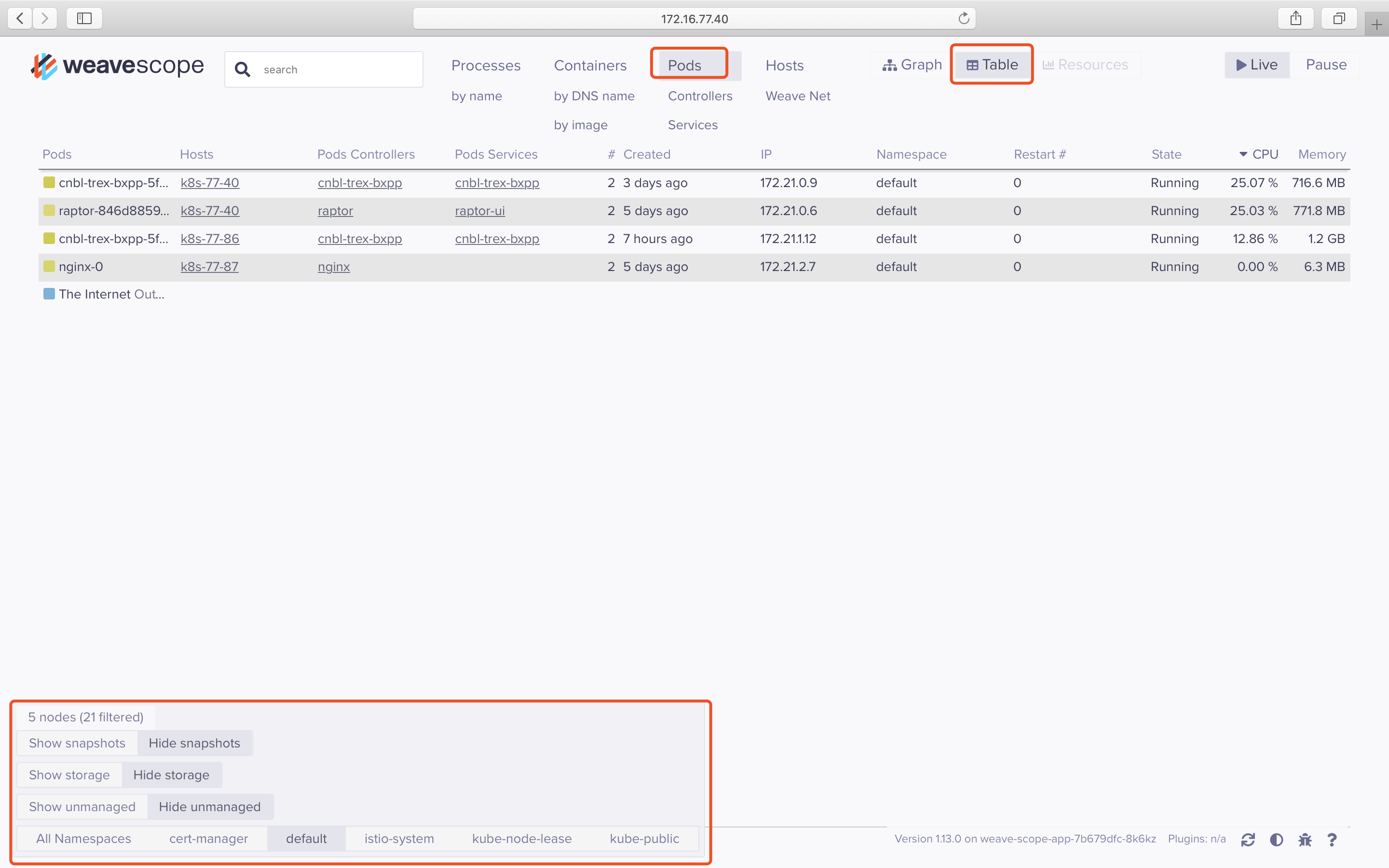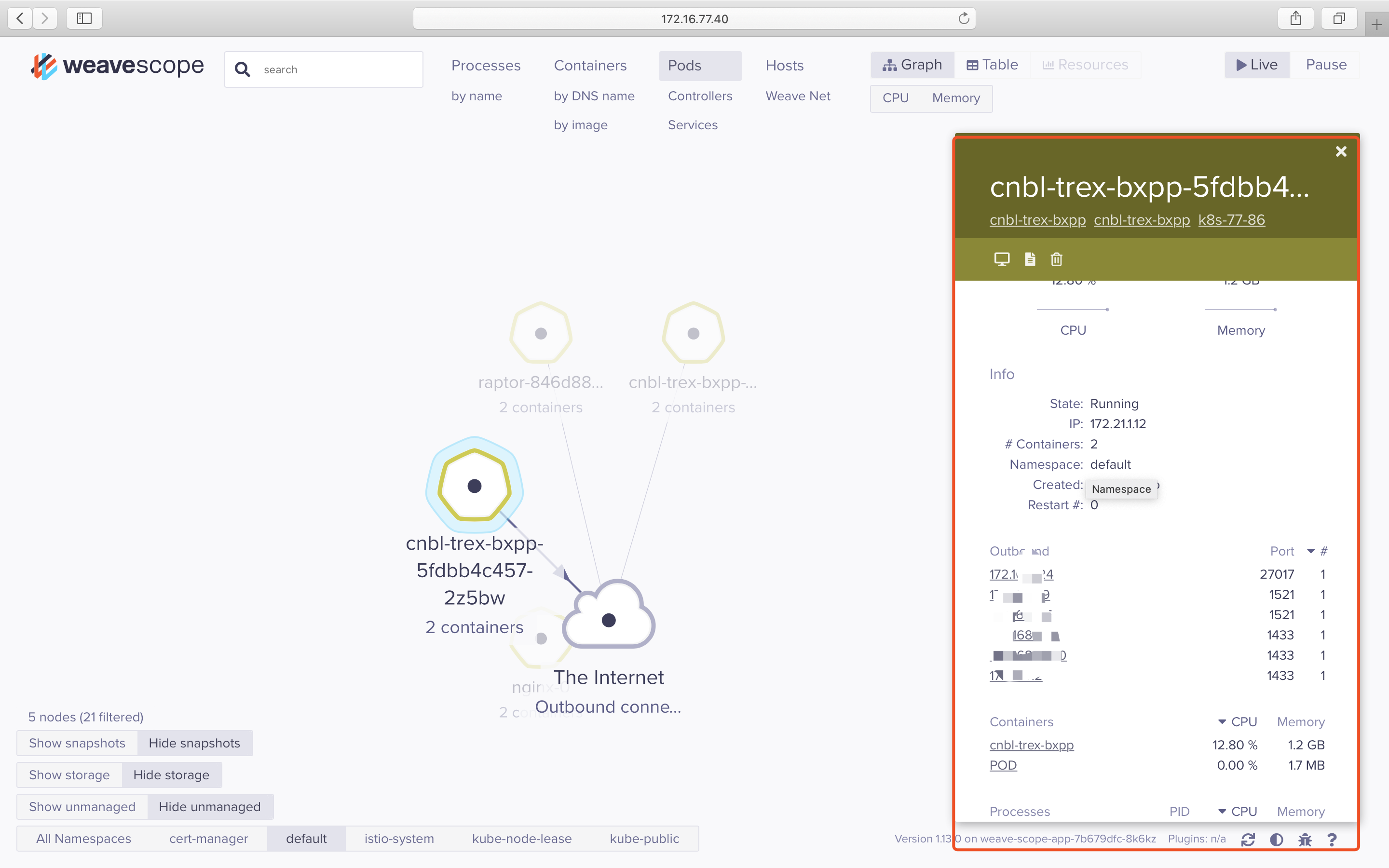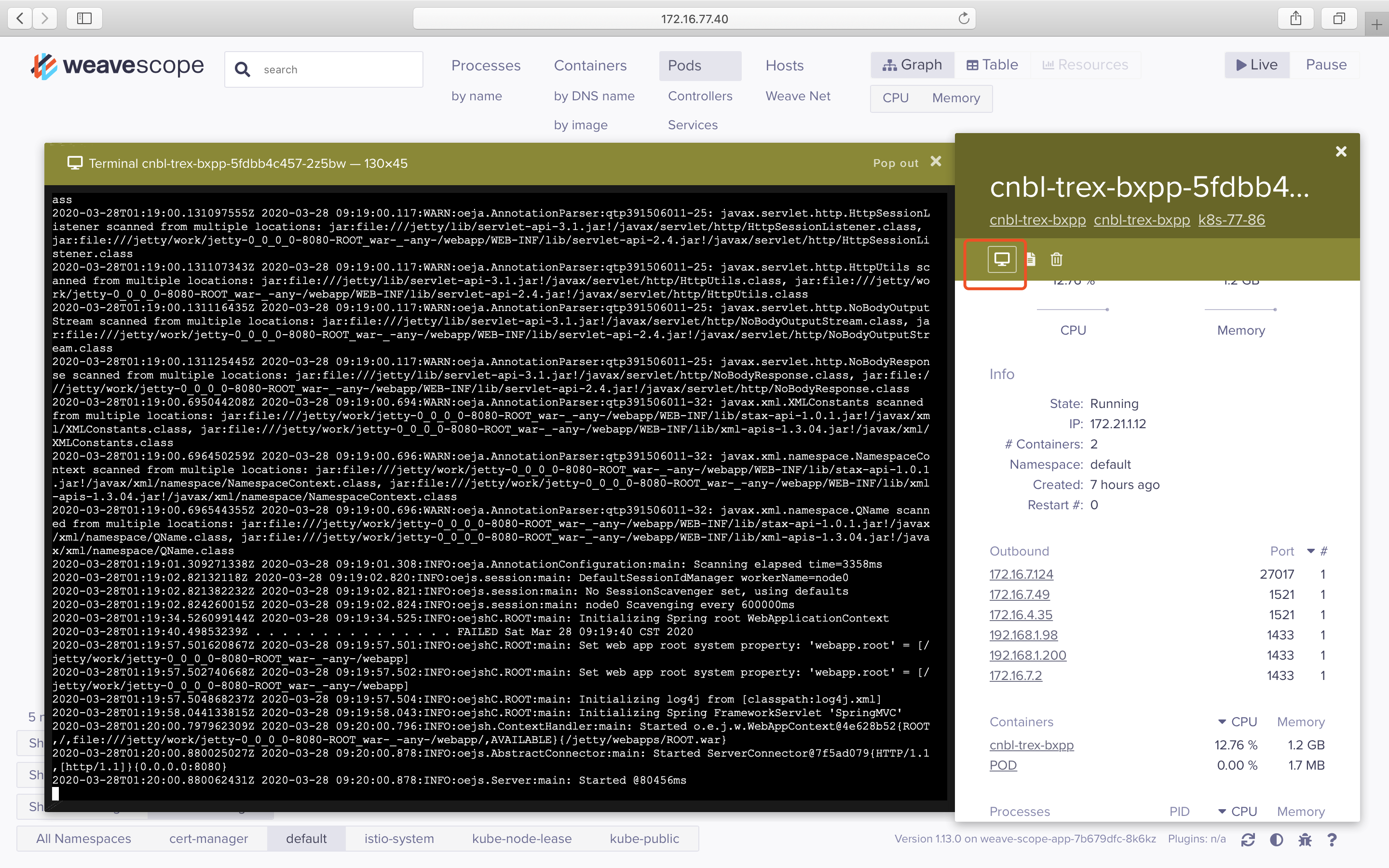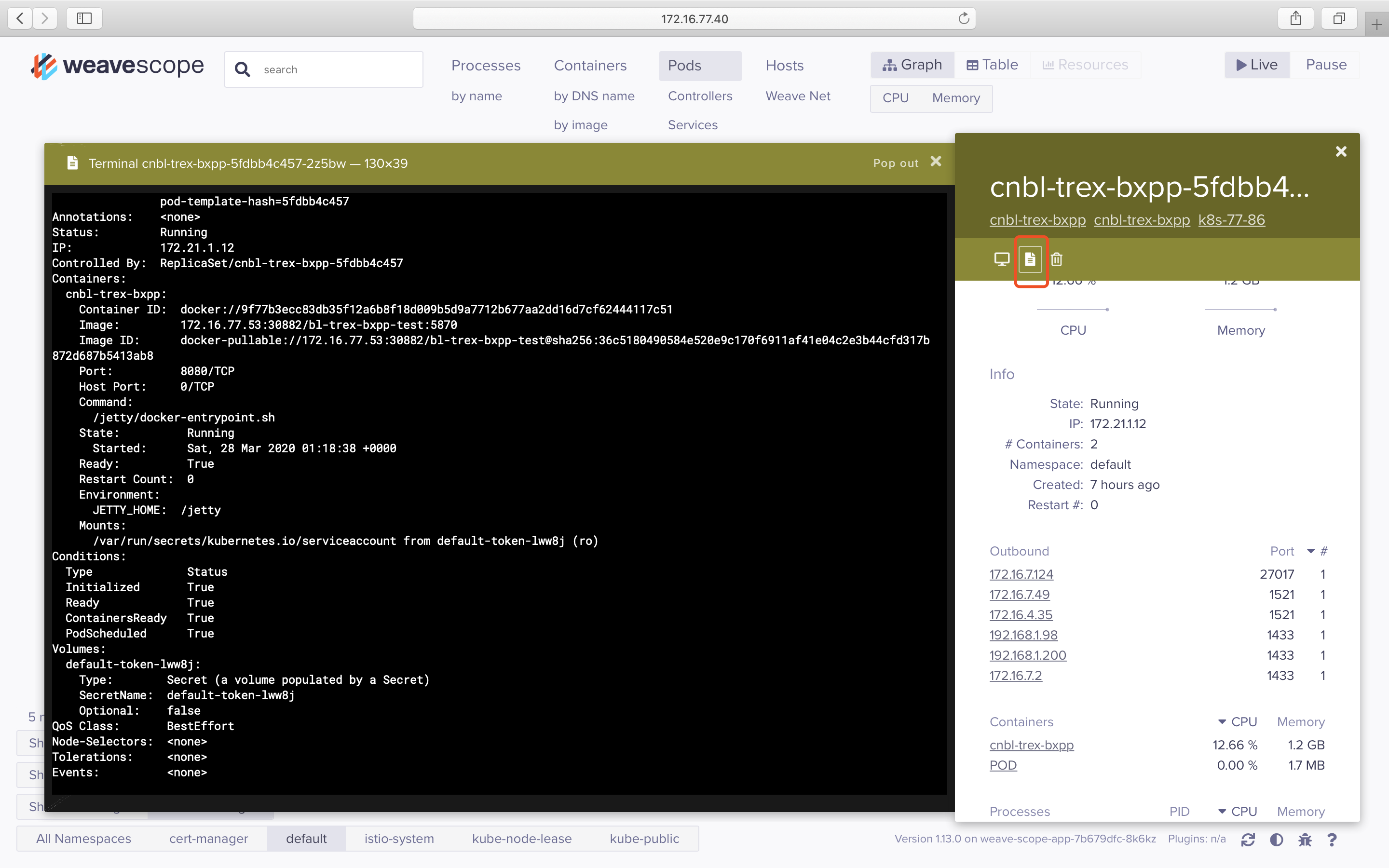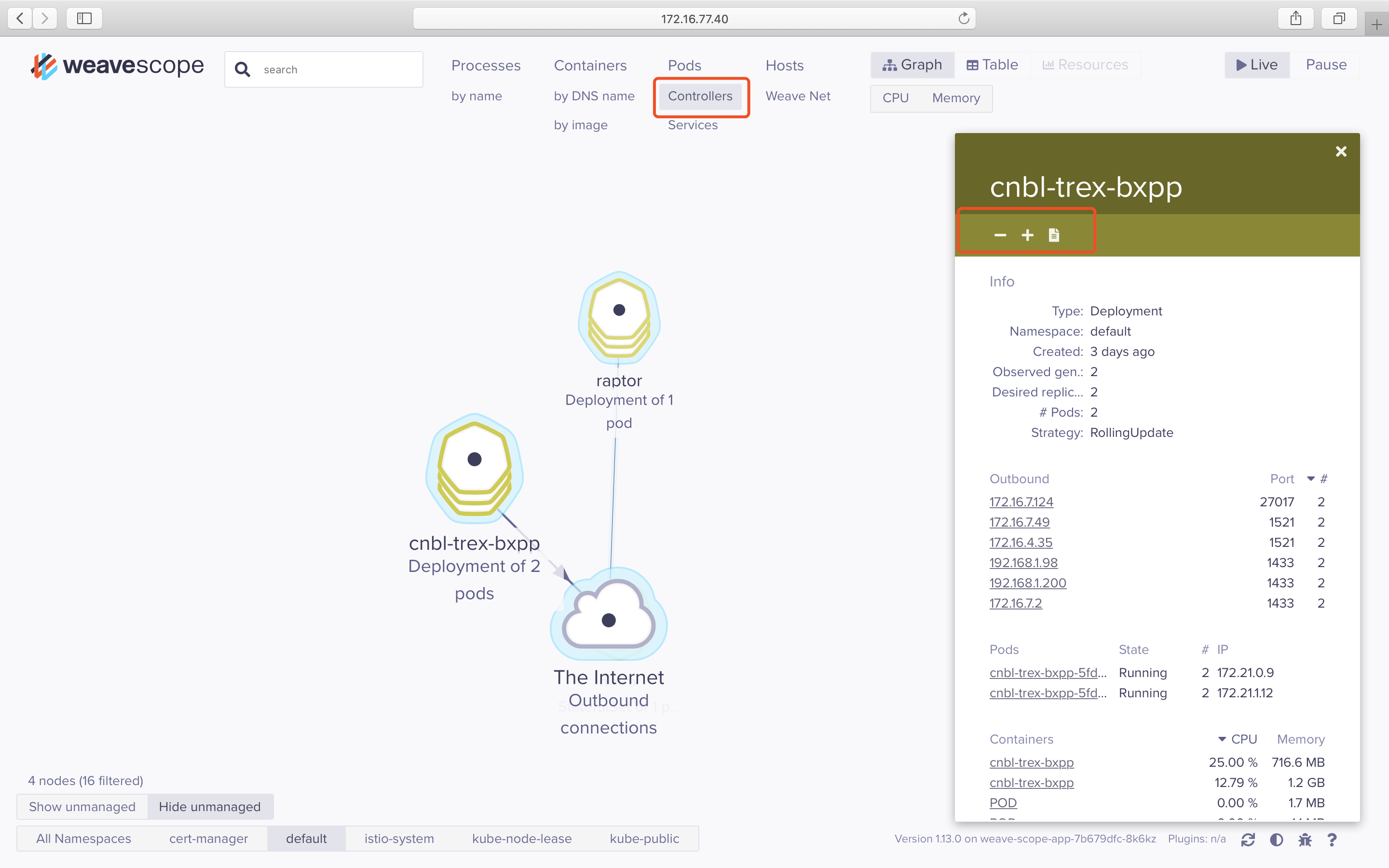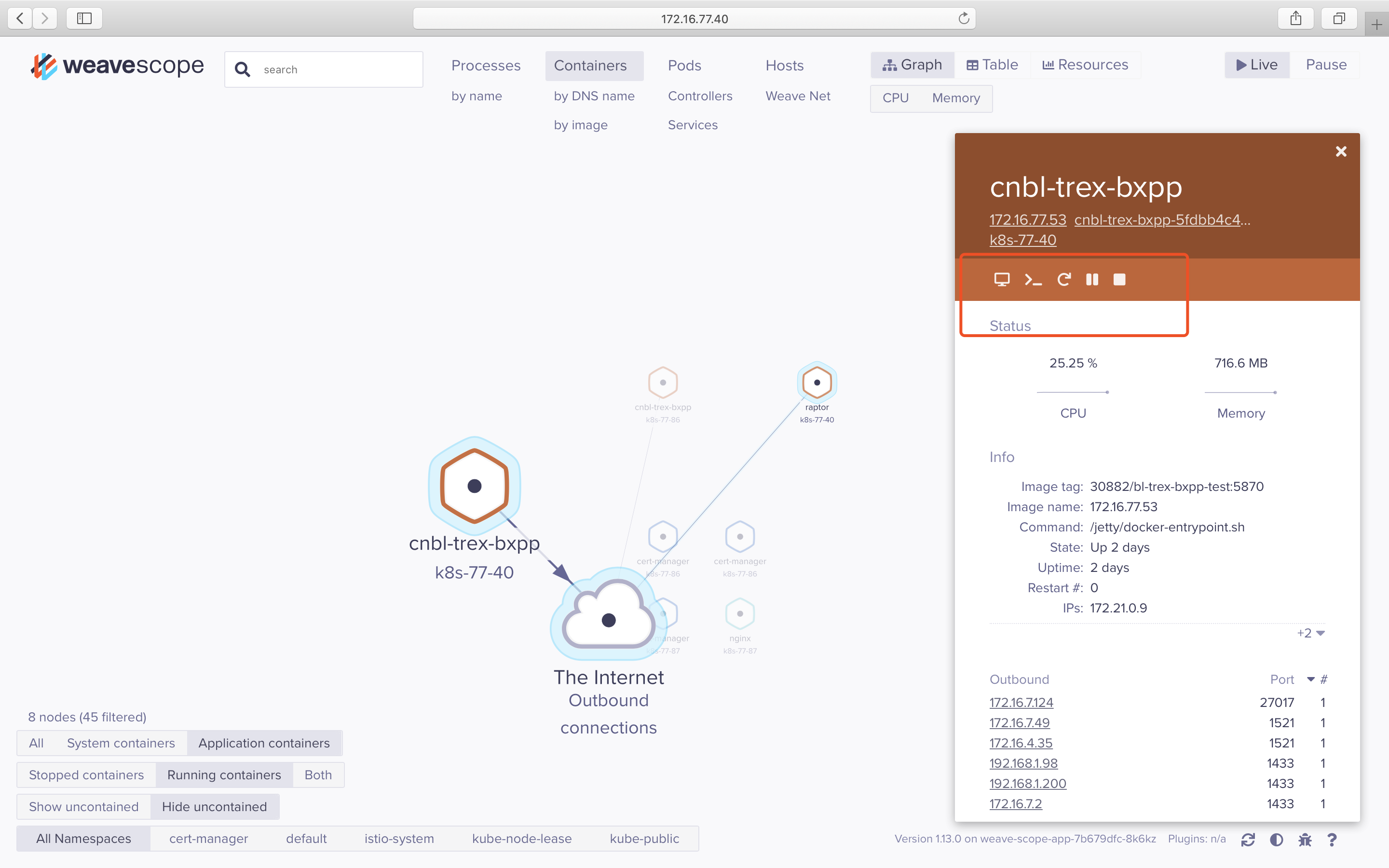Weave Scope是Docker和Kubernetes可是化监控工具。Scope提供了至上而下的集群基础设施和应用的完整视图,使你能够直观地理解,监视和控制相关应用程序。
Weave Scope功能及组成
提供的功能包括:
- 交互式拓扑界面
- 图形模式和表格模式
- 过滤功能
- 搜索功能
- 实时度量
- 容器排错
- 插件扩展
Weave Scope由App和probe两部分组成:
- probe负责收集容器和宿主机的信息,并发送给App
- App负责处理这些信息,并生成相应的报告,并以交互界面的形式展示
Weave Scope安装
1
2
3
4
5
6
7
8
9
|
[root@k8s-77-40 ~]# kubectl apply -f "https://cloud.weave.works/k8s/scope.yaml?k8s-version=$(kubectl version | base64 | tr -d '\n')"
namespace/weave created
serviceaccount/weave-scope created
clusterrole.rbac.authorization.k8s.io/weave-scope created
clusterrolebinding.rbac.authorization.k8s.io/weave-scope created
deployment.apps/weave-scope-app created
service/weave-scope-app created
deployment.apps/weave-scope-cluster-agent created
daemonset.apps/weave-scope-agent created
|
1
2
3
4
5
6
7
8
9
10
11
12
13
14
15
16
17
18
19
20
21
|
[root@k8s-77-40 ~]# kubectl get all -n weave
NAME READY STATUS RESTARTS AGE
pod/weave-scope-agent-8gbhj 1/1 Running 0 78s
pod/weave-scope-agent-n466h 1/1 Running 0 78s
pod/weave-scope-agent-w4zrc 1/1 Running 0 78s
pod/weave-scope-app-7b679dfc-8k6kz 1/1 Running 0 78s
pod/weave-scope-cluster-agent-6c64567585-sncd6 1/1 Running 0 78s
NAME TYPE CLUSTER-IP EXTERNAL-IP PORT(S) AGE
service/weave-scope-app ClusterIP 10.69.23.30 <none> 80/TCP 78s
NAME DESIRED CURRENT READY UP-TO-DATE AVAILABLE NODE SELECTOR AGE
daemonset.apps/weave-scope-agent 3 3 3 3 3 <none> 78s
NAME READY UP-TO-DATE AVAILABLE AGE
deployment.apps/weave-scope-app 1/1 1 1 78s
deployment.apps/weave-scope-cluster-agent 1/1 1 1 78s
NAME DESIRED CURRENT READY AGE
replicaset.apps/weave-scope-app-7b679dfc 1 1 1 78s
replicaset.apps/weave-scope-cluster-agent-6c64567585 1 1 1 78s
|
默认的service是ClusterIP方式,需要改成NodePort
1
2
3
4
5
6
7
8
9
10
11
12
13
14
15
16
17
18
19
|
[root@k8s-77-40 ~]# kubectl edit service -n weave weave-scope-app
......
spec:
clusterIP: 10.69.23.30
ports:
- name: app
port: 80
protocol: TCP
nodePort: 31080 #增加这行
targetPort: 4040
selector:
app: weave-scope
name: weave-scope-app
weave-cloud-component: scope
weave-scope-component: app
sessionAffinity: None
type: NodePort # 此处修改为NodePort,默认是ClusterIP
......
|
1
2
3
|
[root@k8s-77-40 ~]# kubectl get svc -n weave
NAME TYPE CLUSTER-IP EXTERNAL-IP PORT(S) AGE
weave-scope-app NodePort 10.69.23.30 <none> 80:31080/TCP 6m53s
|
访问Weave Scope
- url:http://172.16.77.40:31080
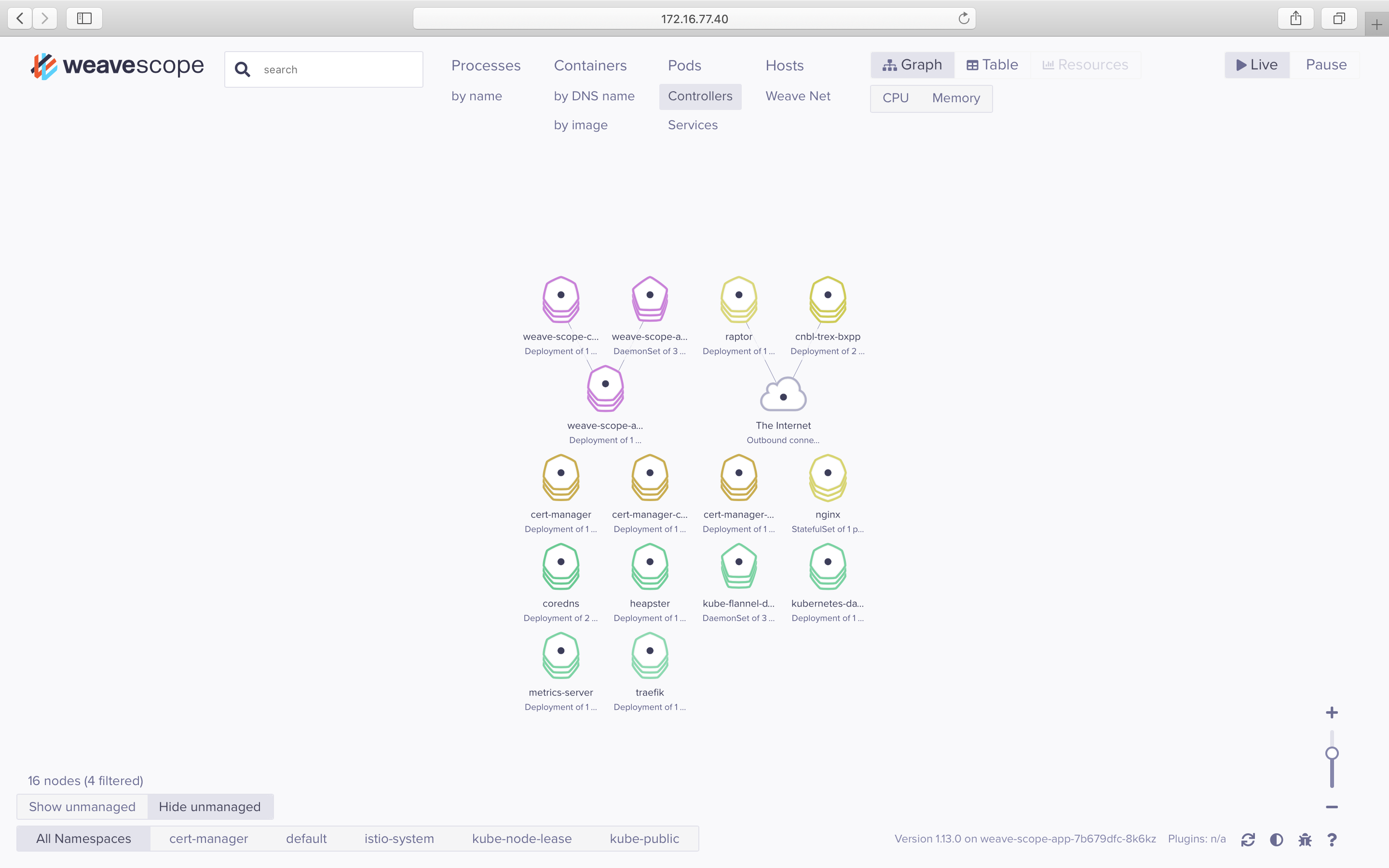
使用Weave Scope
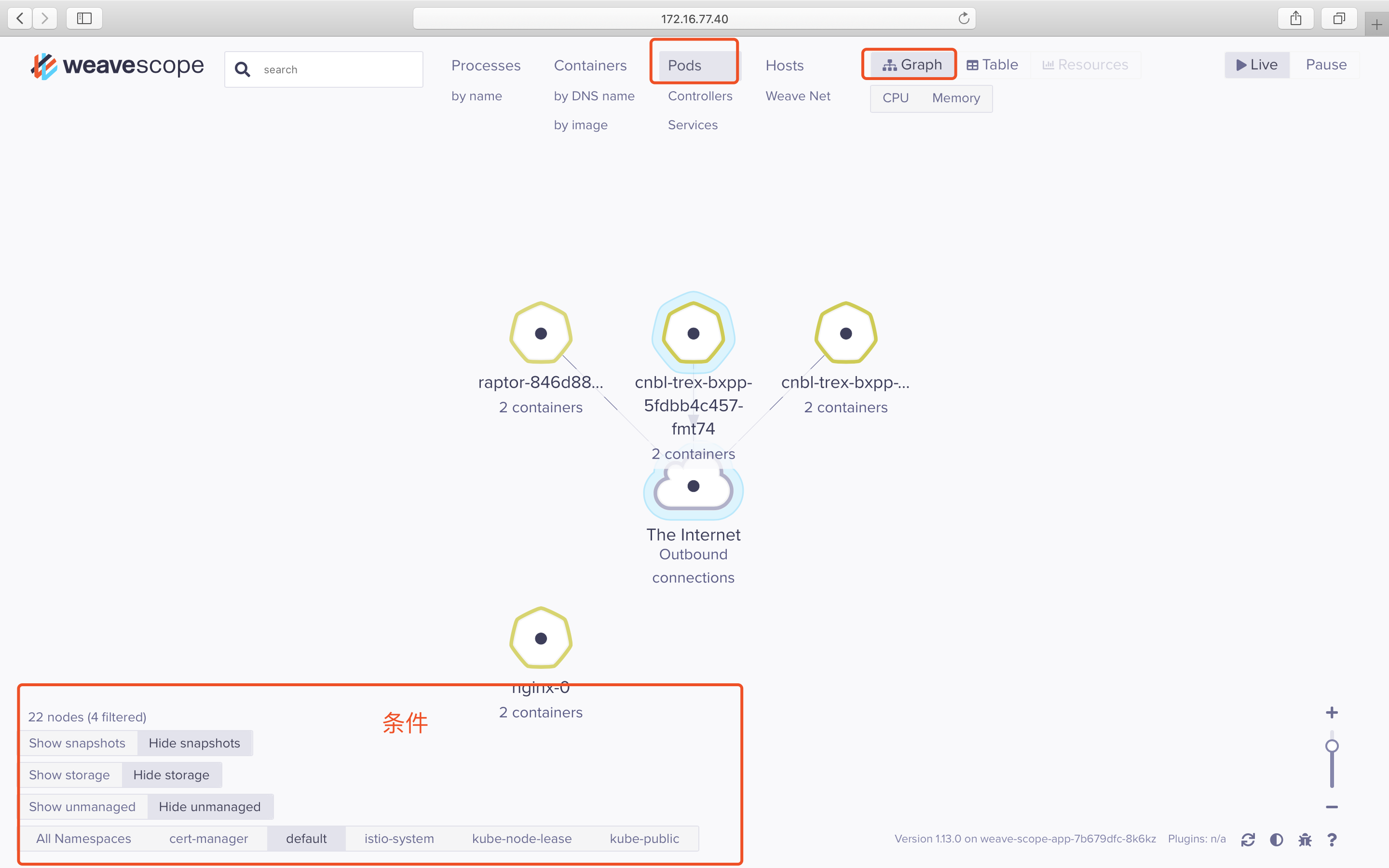
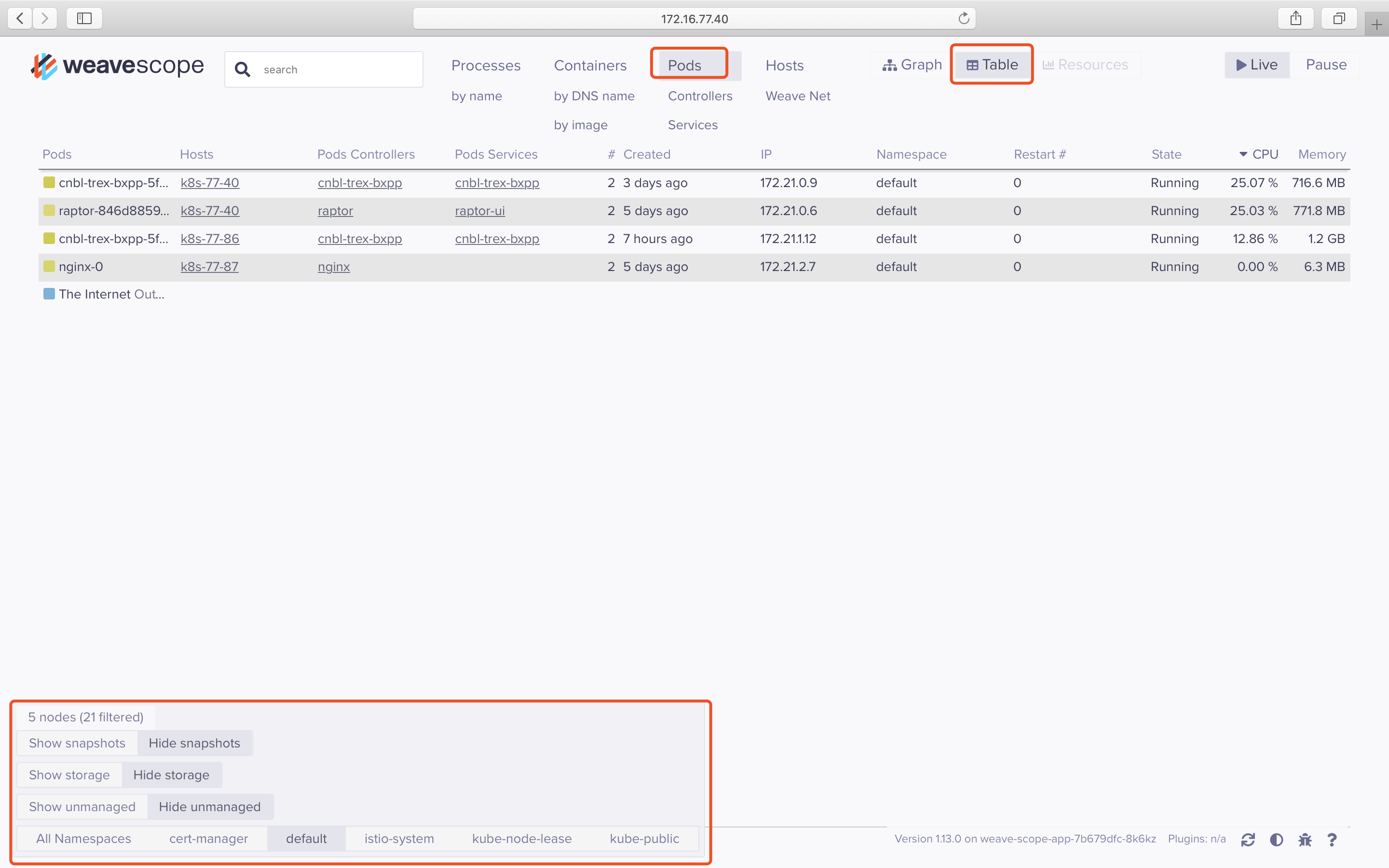
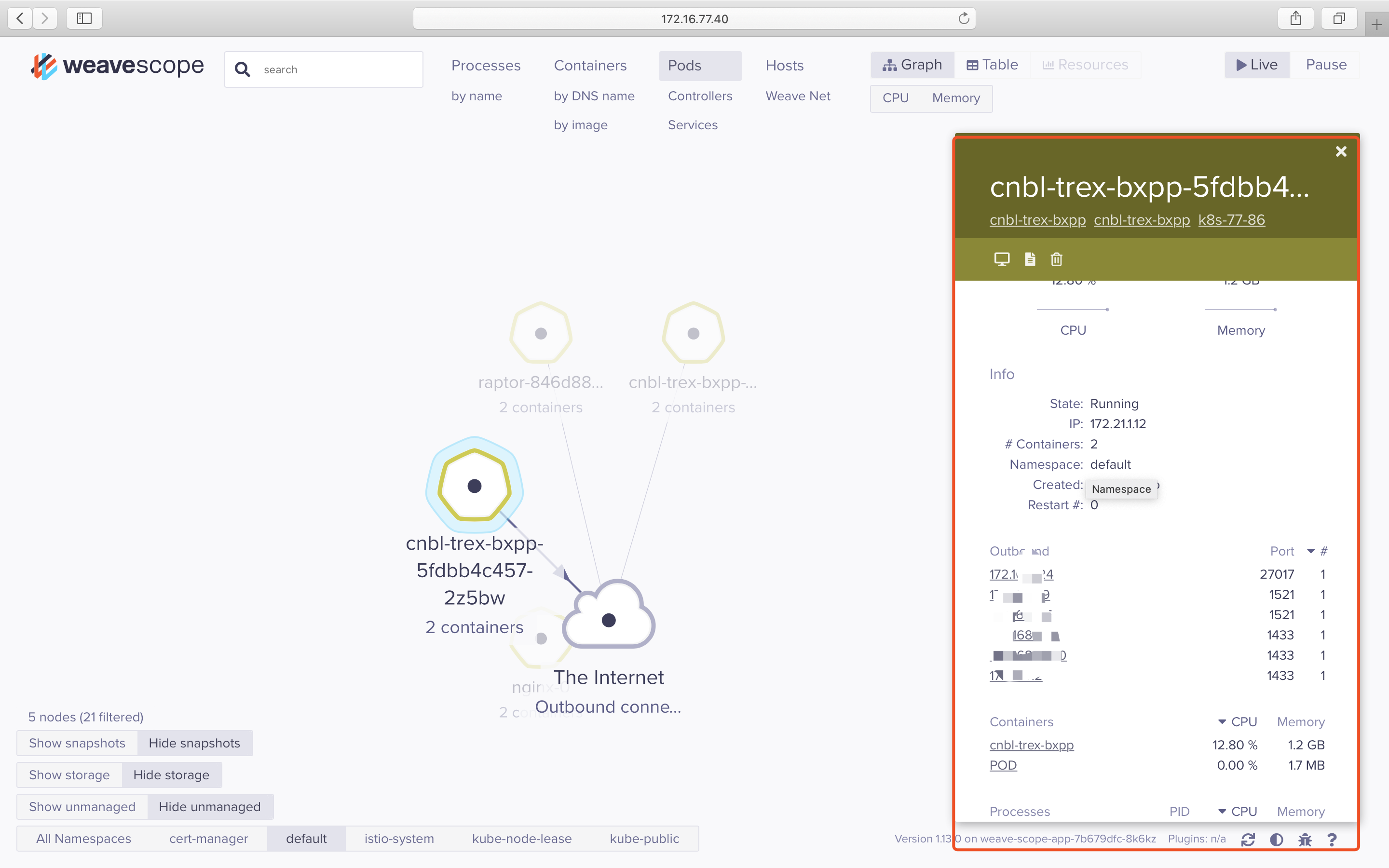
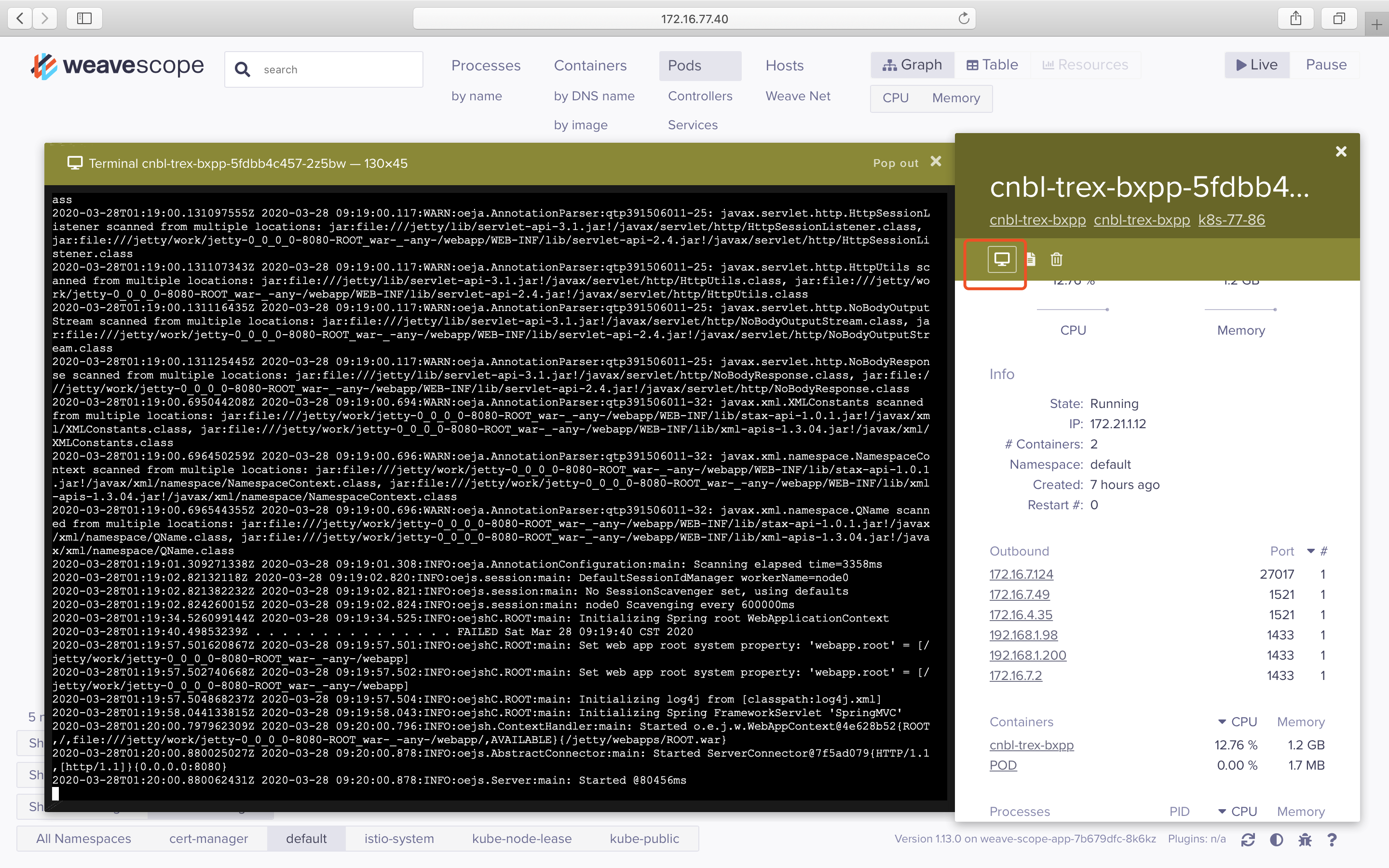
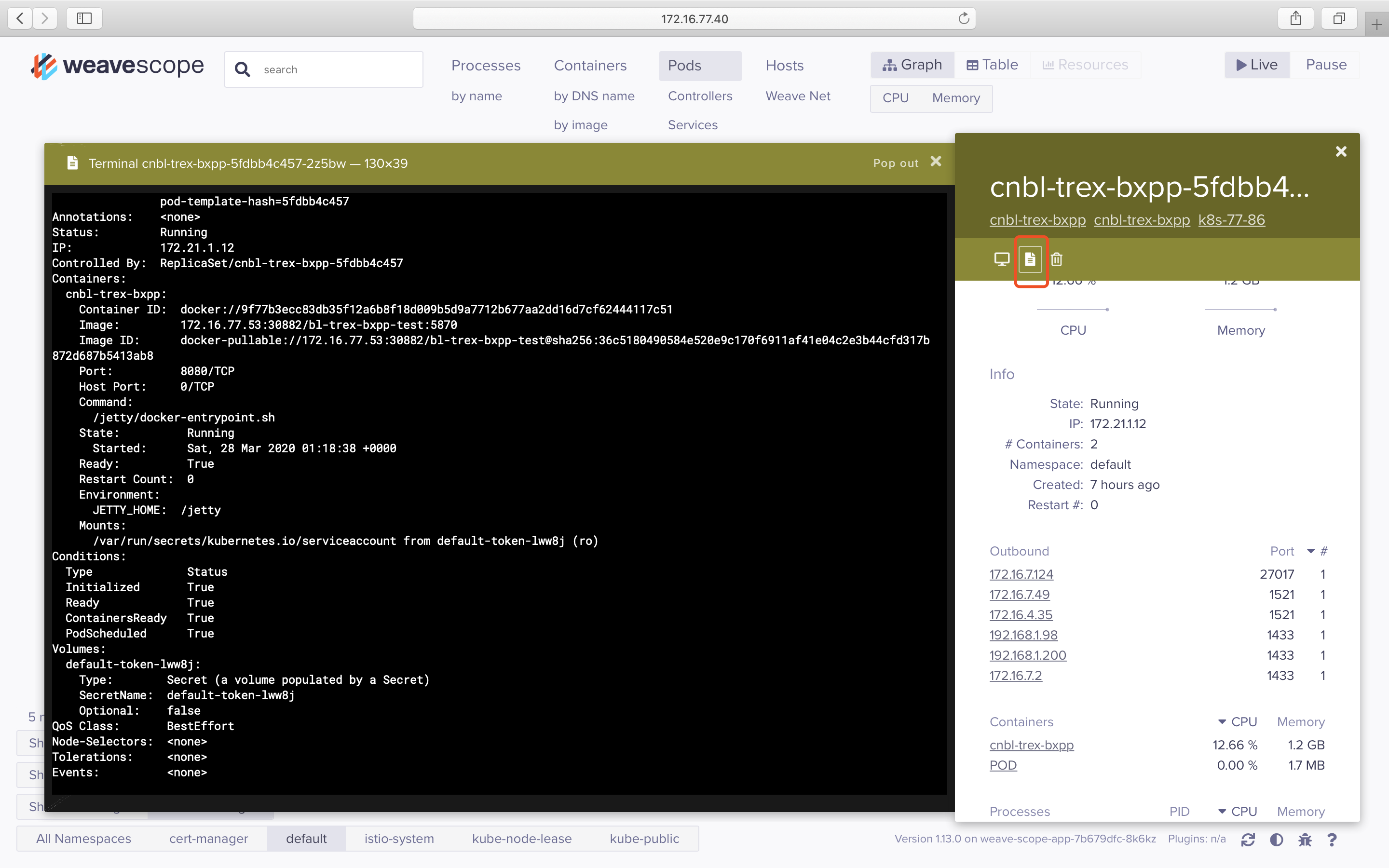
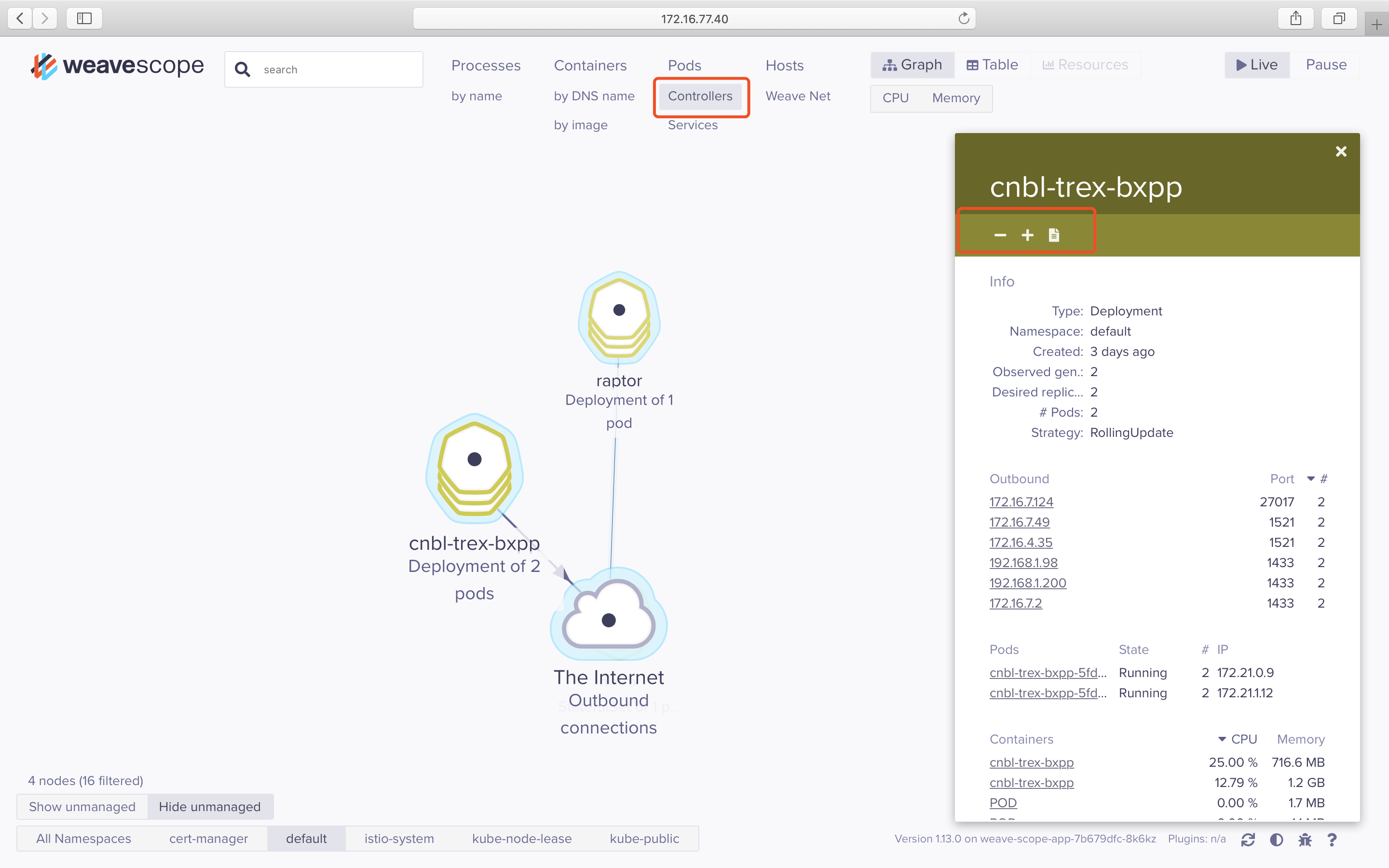
可以对容器进行attach、exec shell、restart、paus、stop操作
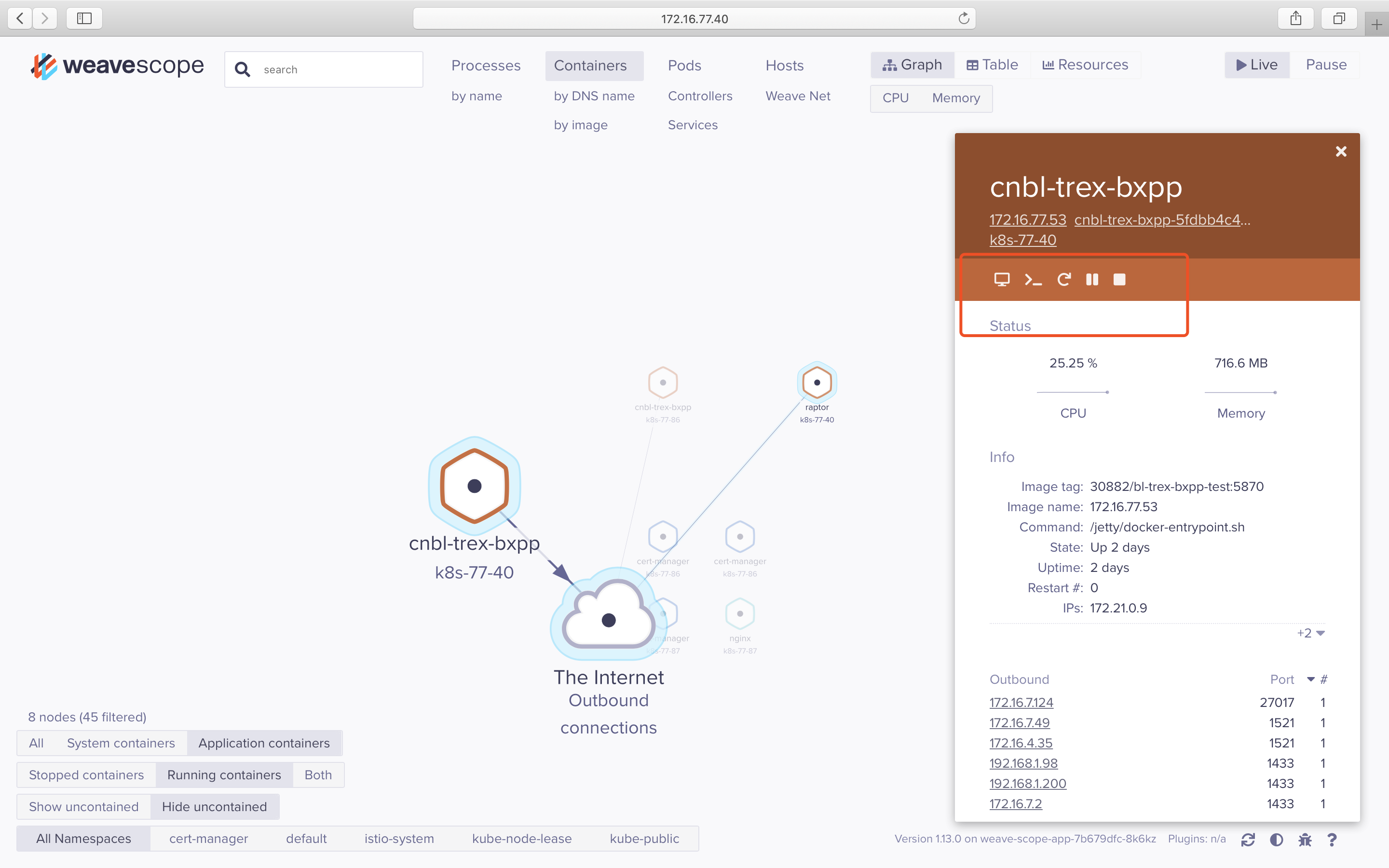
Weave Scope界面及其友好,操作简介流畅,更多功能可以自己去仔细探索一下
参考链接
官方文档
Author
dylan
LastMod
2020-03-30
License
如需转载请注明文章作者和出处。谢谢!